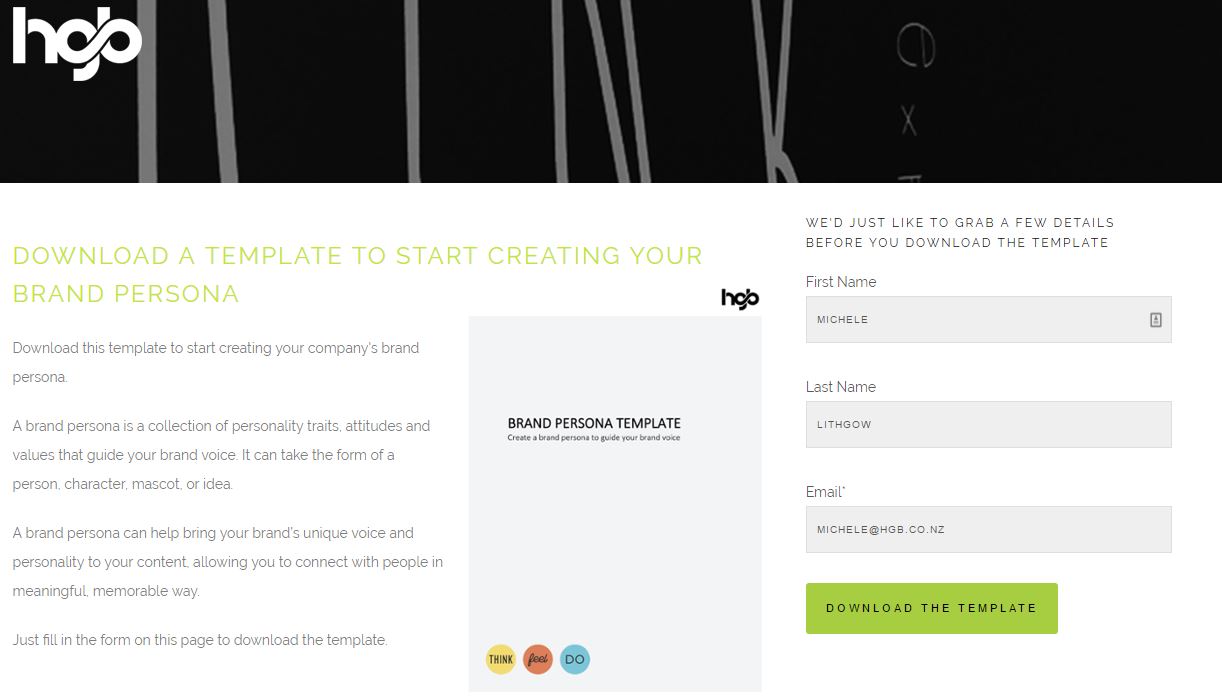7 tips for creating landing pages to maximise your marketing ROI
By HGB , Aug 21 2016
If you want to do one thing to improve your website ROI, use landing pages.
That’s the advice from marketing software company HubSpot, and a sentiment we at HGB wholeheartedly agree with. In this blog, we share 7 tips for creating landing pages that are effective and drive conversions (turning website visitors into leads).
For more information on what landing pages are and what they can do for your business and website, read our blog A quick guide to landing pages, and why we love them.
Tip 1: Declutter your landing page
Everything on your landing page should encourage visitors to take the action you want them to take – ie, fill out a form to access an offer.
Don’t distract visitors with additional information – keep them focused on the task at hand. This means hide your website navigation, use lots of white space, and make it really clear what you want visitors to do.
Tip 2: Offer something valuable
Make sure the content you’re offering, whether it’s an ebook, guide, checklist, white paper, or video, is valuable to your buyers. Use the landing page to clearly demonstrate the value of the offer.
By using an attention-grabbing headline to tell people why your offer is too good to miss, bullet points to share the key messages, and using a nice image to show off the content you’re offering, you’re optimising your ROI at the same time.

Tip 3: Ask for the right amount of information from visitors
Make sure the form on your landing page collects the right amount of information to match the value of the offer. For example, if you’re offering a checklist, you might ask for name and email address. But if you’re offering a free consultation or trial, you might ask for more information like phone number, job title, town, organisation type, etc. Think about how much information people will be willing to give up to access the offer. Is it enough for you to garner ROI?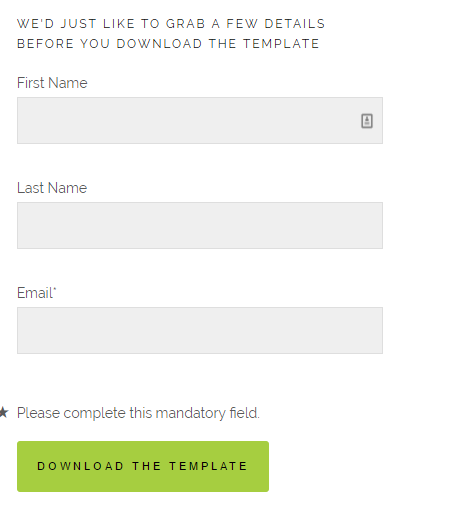
Tip 4: Beware the dreaded ‘submit’ button
The button on your form should motivate visitors to take the desired action on your landing page – and ‘submit’ isn’t exactly a motivating word! Instead, use the button to tell visitors exactly what they’ll get after they’ve filled in the form and clicked the button.
Try, “Download your ebook”, or “Access your free trial” or “Watch the video” instead.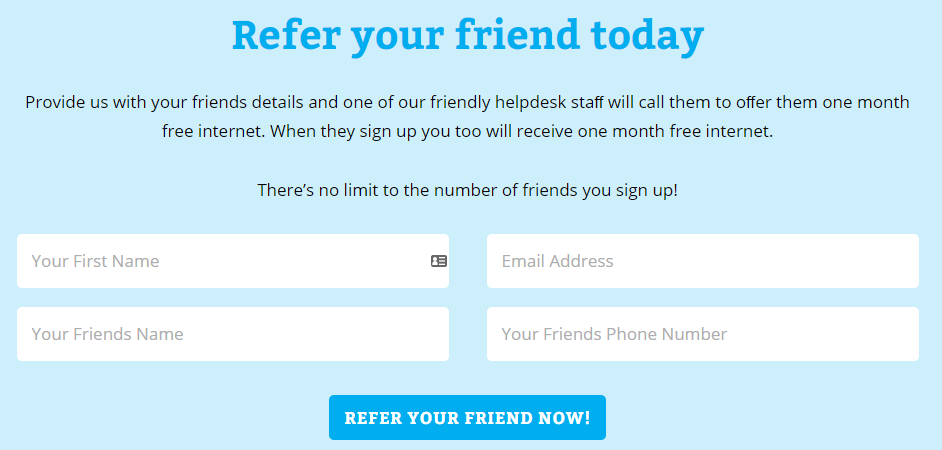
Tip 5: Use social sharing buttons
Add social sharing buttons to your landing page – it’s an easy way to tap into a much larger audience.
Tip 6: Short n sweet does the trick
Keep your landing page and form short and to the point. Remember, the goal is to get visitors to take a desired action – so focus on that.
Tip 7: Take visitors to a thank you page to access the offer
Once visitors have filled out the form (becoming leads), you’re now ready to share the offer. The next step is to take leads to a thank you page where they can download the offer (rather than just using an inline thank you message), or where you can outline the next steps (for example, “Joe from our sales team will call you within two days to set up your free consultation”).
A thank you page encourages leads to stay on your website, by reintroducing your website navigation, and serving up even more relevant, useful content.
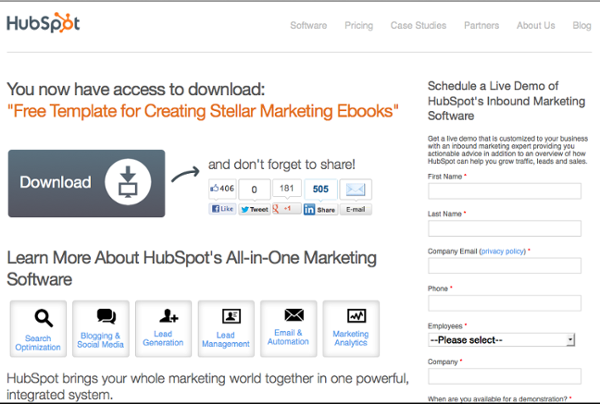
To sum up
So, there you have it, seven tips to building effective landing pages that maximise your marketing ROI. HubSpot is one of many tools you can use to create and publish landing pages. If you’d like to find out more about how HGB can support you to use HubSpot for your inbound marketing, make sure you get in touch.